
Viz Pilot User Guide
Version 8.5 | Published December 16, 2019 ©
Template Manager
Template Wizard’s template manager tool organizes templates and their scenes into concepts, templates and variants of templates.
The interface consists of three panes for browsing, and a fourth pane that is exposed when managing the concepts, concept templates and variants of templates.
The Concepts - ALL, Concept templates and Template variants panes are used for creating concepts, adding templates to a concept and defining variants of a template within a concept, respectively. It's also possible to edit and delete existing concepts, and their templates and variants.
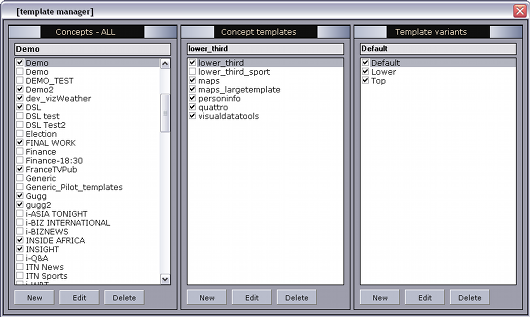
This section contains the following topics: