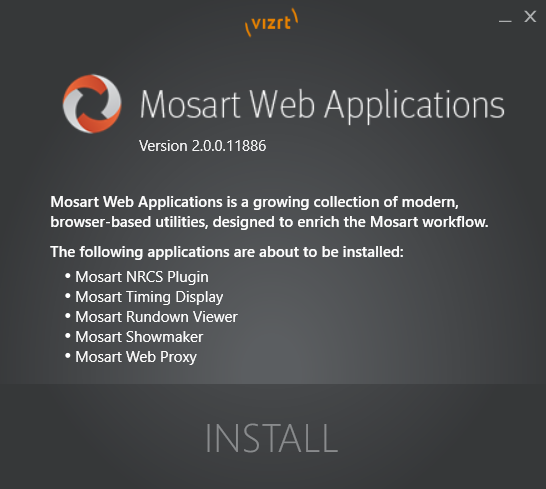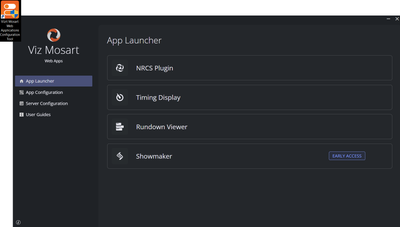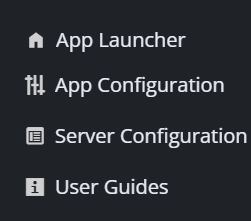Mosart Web Applications are value-adding utilities and plugins that simplify working with Viz Mosart. They are not part of a standard Viz Mosart delivery.
Getting Started
Collect the latest software bundle from Vizrt's customer FTP at https://download.vizrt.com/
by navigating to /products/VizMosart/Latest Version/WebApplications/.
Note: If upgrading, make sure an existing instance of the Mosart Web Applications Configuration Tool is not open.
Run the downloaded file MosartWebApplications.Bundle-n.n.n.n.exe.
The web applications that will be installed are listed.
Note: The Installer places these services and applications on the target machine:
Mosart Web Applications: A Windows service that serves the Mosart Web Applications.
Mosart Web Proxy: Caddy2 bundled within the Mosart Web Apps installer, running as a Windows service.
Mosart Web Applications Configuration Tool: A desktop web application for configuring and launching the web applications.
The set of Mosart Web Applications listed on the Installer.
Click Install.
Any previously installed versions of the Mosart Web Applications are automatically upgraded. All configurations and preferences are retained.After successful installation, the Mosart Web Applications Configuration Tool displays, together with a desktop shortcut enables quick access.
From the left panel, select one of the following:
If your system is already configured, click App Launcher and select from:
NRCS Plugin
Timing Display
Rundown Viewer
Showmaker (Early Access).If this is your first running of the Mosart Web Apps Configuration Tool, you must make some one-time configurations,
as described in Mosart Web Applications Configuration Tool.
User Guides
Links to a recent version of the documentation.
Tip: These onboard descriptions are often early drafts. For latest documentation, visit the online resources at the Viz Mosart Documentation Center.
Related Documents
Viz Mosart User Guide: Operating Viz Mosart in a live production.
Viz Mosart Administrator Guide: Configuring and customizing Viz Mosart and pre-production show design.
For more information about all of the Vizrt products, visit:
Feedback and Suggestions
We encourage suggestions and feedback about our products and documentation. To give feedback and/or suggestions, please contact your local Vizrt customer support team at www.vizrt.com.
Legal
Copyright © 2024 Vizrt. All rights reserved.
No part of this software, documentation or publication may be reproduced, transcribed, stored in a retrieval system, translated into any language, computer language, or transmitted in any form or by any means, electronically, mechanically, magnetically, optically, chemically, photocopied, manually, or otherwise, without prior written permission from Vizrt. Vizrt specifically retains title to all Vizrt software. This software is supplied under a license agreement and may only be installed, used or copied in accordance to that agreement.
Disclaimer
Vizrt provides this publication “as is” without warranty of any kind, either expressed or implied. This publication may contain technical inaccuracies or typographical errors. While every precaution has been taken in the preparation of this document to ensure that it contains accurate and up-to-date information, the publisher and author assume no responsibility for errors or omissions. Nor is any liability assumed for damages resulting from the use of the information contained in this document.
Vizrt’s policy is one of continual development, so the content of this document is periodically subject to be modified without notice. These changes will be incorporated in new editions of the publication. Vizrt may make improvements and/or changes in the product(s) and/or the program(s) described in this publication at any time. Vizrt may have patents or pending patent applications covering subject matters in this document. The furnishing of this document does not give you any license to these patents.
Antivirus
Vizrt does not recommend or test antivirus systems in combination with Vizrt products, as the use of such systems can potentially lead to performance losses. The decision for the use of antivirus software and thus the risk of impairments of the system is solely at the customer's own risk.
There are general best-practice solutions, these include setting the antivirus software to not scan the systems during operating hours and that the Vizrt components, as well as drives on which clips and data are stored, are excluded from their scans (as previously stated, these measures cannot be guaranteed).
Technical Support
For technical support and the latest news of upgrades, documentation, and related products, visit the Vizrt web site at www.vizrt.com.