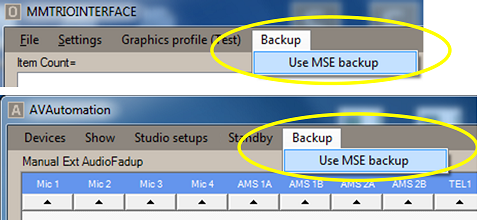Viz Mosart Administrator Guide
Version 4.1 | Published November 09, 2022 ©
Media Sequencer Redundancy
This section describes the operation of the main/backup switching of the Media Sequencer.
Selecting the Media Sequencer
-
It is possible to select the main or backup Media Sequencer, from Viz Mosart. See Switching Media Sequencer from the Viz Mosart GUI.
-
There may be a delay of several seconds after switching from one to the other, before the Media Sequencer responds to Viz Mosart commands.
Configuration Alternatives
The diagrams below show the configuration and operations possibilities of the various components in the Media Sequencer backup concept.
Gray arrows show which operations are available in each Viz Mosart module.
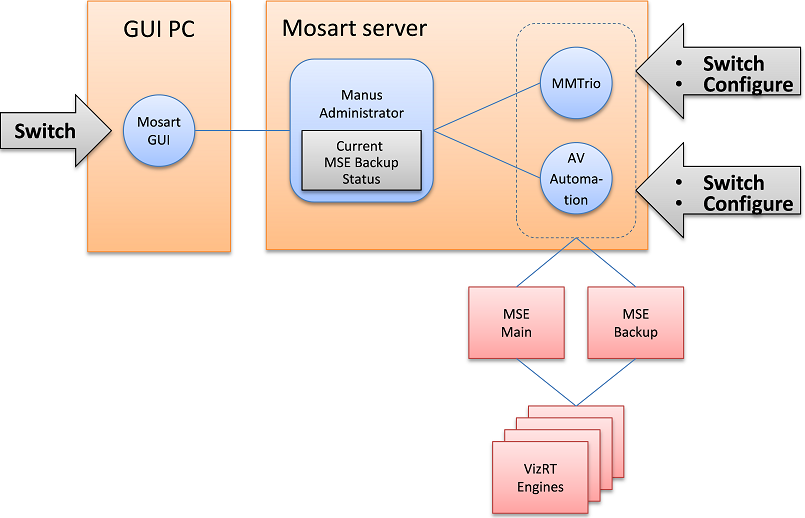
Switching Media Sequencer from the Viz Mosart GUI
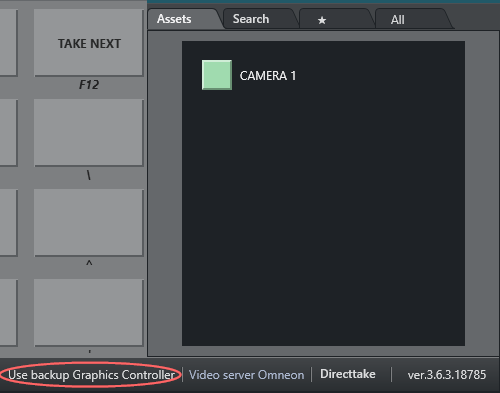
Switching between main and backup Media Sequencer is normally done in the Viz Mosart GUI.
To Switch Media Sequencer
-
At the bottom right corner of the Viz Mosart UI is the text: Use backup Graphic Controller.
This text is clickable and switches Viz Mosart to the backup Media Sequencer.
Once switched, a warning text on yellow background, Use main Graphics Controller visibly alerts to the exceptional state.
During the switching process, the alarm indicators in AV Automation momentarily go red, but return to green when the switching process is finished.
Note: The Media Sequencer requires several seconds to initialize all parts, so it is recommended to wait some time before continuing graphics operations.
The exact delay varies with graphics size and complexity.
Example: Configuration and Test
The sample setup below takes you through a typical configuration, and explains how to verify the connection.
To Configure two Media Sequencers
-
Use the fields marked in red to configure the use of two Media Sequencers; one main and one backup.
Note: In AV Automation, in the field MSE Host, specify the two IP addresses (one for each Media Sequencer) separated with a semicolon (';'). In Trio Interface, there are separate input fields for these addresses.
-
Use the check box Use MSE backup marked in blue if you want Viz Mosart to start on the backup Media Sequencer after a restart.
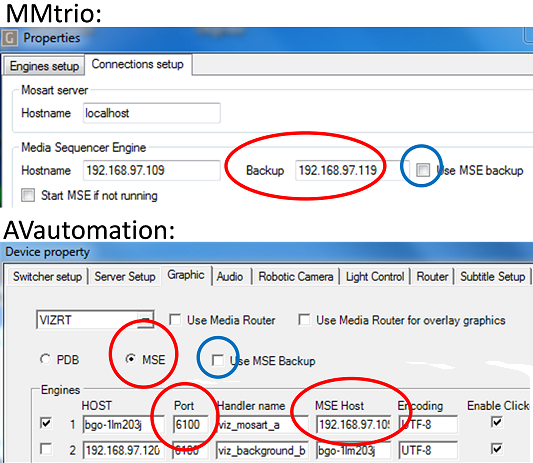
To Test and Debug two Media Sequencers
-
Both Trio Interface and AV Automation have a separate menu item that enable you to switch each of them between the main and backup Media Sequencer.
This switching possibility is intended for testing and debugging purposes only.
It is recommended to use the main switch in the GUI instead.
Note: The yellow background of the GUI Media Sequencer indicator only follows the setting of the AV Automation Media Sequencer selector. The corresponding selector in Trio Interface does not affect this indicator.