
Gateway Administrator Guide
Version 5.6 | Published May 15, 2024 ©
Viz Pilot and Viz Trio Gateway Configuration
All content control applications use the same settings to connect to the Gateway and Pilot database.
To access these settings, use the following menu options:
-
Viz Pilot: from the main menu open Tools > Media Sequencer Configuration, and make changes in the Database and MOS tabs.
-
Viz Trio: from the main menu select File > Configuration and make changes in the Pilot Database and Connectivity > MOS sections.
Gateway Configuration for Viz Pilot
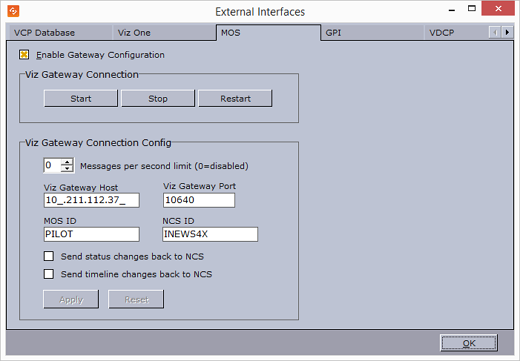
Gateway Configuration for Viz Trio
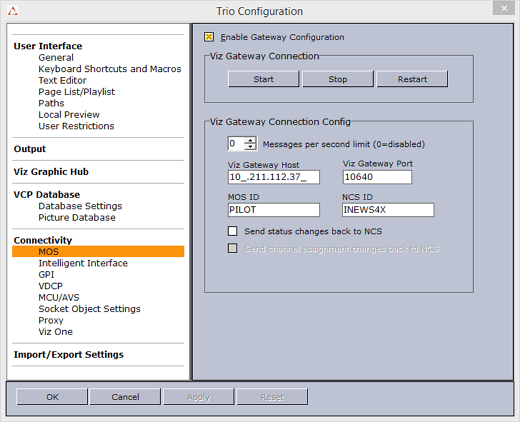
Gateway Configuration in Standalone Mos Config Web-Application
It is possible to use the standalone web application for configuring Gateway settings. See the Launch Standalone MOS Config Web-Application section for further information.
Database Settings
Database settings can be configured using a configuration web application hosted by the Media Sequencer. With recent versions of Viz Pilot and Viz Trio, this web application will be used for database configuration. It is also possible to open the configuration web application from a web browser on the control station, with the address: http://localhost:8580/app/pilotdbconfig/pilotdbconfig.html.
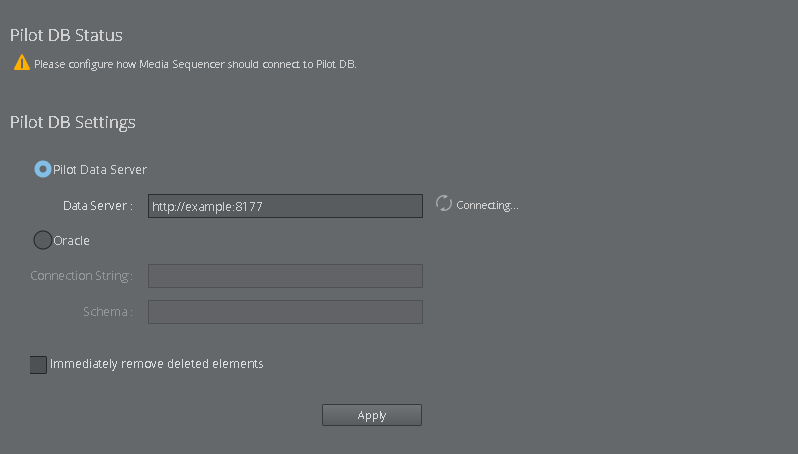
Pilot Data Server
Configure the Pilot Data Server service document URL, in order to connect to a Pilot Data Server.
Oracle Database
For a direct connection to an Oracle database, configure the following settings:
-
Connection string: Sets the connection to the database.
Note: Use the following string format: user-name/password@database.
-
Schema: Shows the name of the Oracle schema.
Note: The Schema name is case-sensitive, typically given in uppercase.
Gateway Connection
For Viz Pilot and Viz Trio, these buttons are available under the MOS tab.
-
Start: Starts a connection to Gateway server.
-
Stop: Close a connection to Gateway server.
-
Restart: Restarts a connection to Gateway server.
Gateway Connection Configuration
For Viz Pilot and Viz Trio, these settings are available under the MOS tab.
-
Automatic reconnect: Starts the Gateway connection automatically when starting or resetting the Media Sequencer.
-
Reconnect interval (sec): Specifies the number of seconds that the Media Sequencer should wait, when the connection is lost, before trying to reconnect to Gateway.
-
Gateway Host: Shows the IP address of the Gateway host.
-
Gateway Port: Shows the port number on the Gateway host.
Note: MOS ID and NCS ID are legacy settings that may be left empty, as they will be ignored. MOS ID and NCS ID can be configured in NCS Server Config on the Gateway.
-
Send item stat: Sends feedback to the NCS via MOS, for example information about the transfer status of elements.