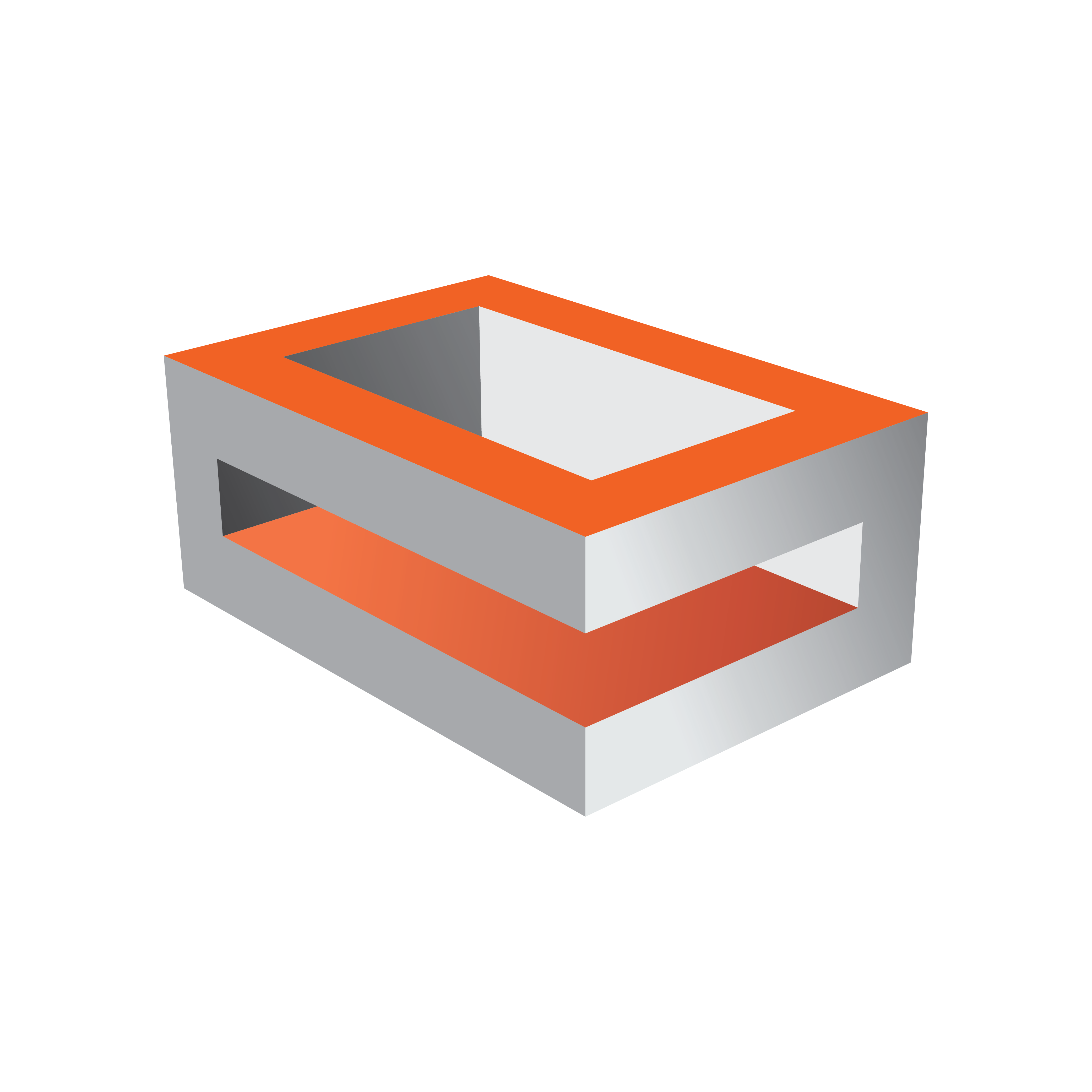
Viz Engine Administrator Guide
Version 3.14 | Published March 10, 2021 ©
Device Recognition and Selection
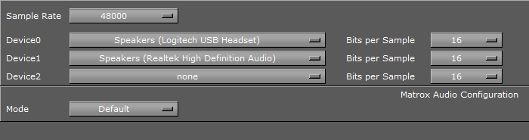
The audio system is able to use any installed DirectSound capable audio device. On every device, up to 16 channels can be used.
-
Sample Rate:Shows the sample rate. Default sample rate is 48kHz (48000) which is the maximum allowed. Reserved for later use.
-
Device n : Shows the name of the audio card.
-
Bits per Sample:Shows the number of bits used per sample. Default value is 16 Bit per sample rate. Reserved for later use.
-
Mode: Refers to the audio mode of the Matrox board. Options are:
-
Embedded: Captures audio from the Live video input connectors and is made available to the Viz Engine audio mixer, to mix it with other audio sources. Then output as embedded audio on the live video output connectors.
-
AES: Captutes audio from the AES input connectors and is made available to the Viz Engine audio mixer, to mix it with other audio sources. Then output on the AES output connectors.
-
Embedded -> AES: Captures embedded audio from the live video input connectors and is made available to the Viz Engine audio mixer, to mix it with other audio sources. Then output on the AES output connectors.
-
AES -> Embedded: Captures audio from the AES input connectors and is made available to the Viz Engine audio mixer, to mix it with other audio sources.Then output as embedded audio on the live video output connectors.
-
Loop: Loops audio through. No audio is mixed.
-
Default: Captures audio, but no output on the Matrox card.
-
During the startup process Viz Engine tests all available audio cards installed on the system. Manual activation of audio devices is done in SECTION AUDIO_CONFIG of the Viz Config file. By default a one to one channel assignment from the first audio device is done when a new device is selected.