
Viz Channel Branding User Guide
Version 5.2 | Published June 05, 2024 ©
Working with the Failover Helper
-
After installation, from the location C:\Program Files\Vizrt\Viz Channel Branding\Failover Helper launch the Failover Helper application.
-
The port for Failover Helper is by default 9960. It can be accessed through any browser in http://YOURHOSTNAME:9960, for example http://127.0.0.1:9960.
-
When opening Failover Helper on a browser it will by default attempt to connect to Promo Server in localhost.
Updating the Promo Server Address
To update the Promo Server address
-
Click the top-right button Promo Server.
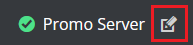
-
This opens a dialog window where you set a new address:
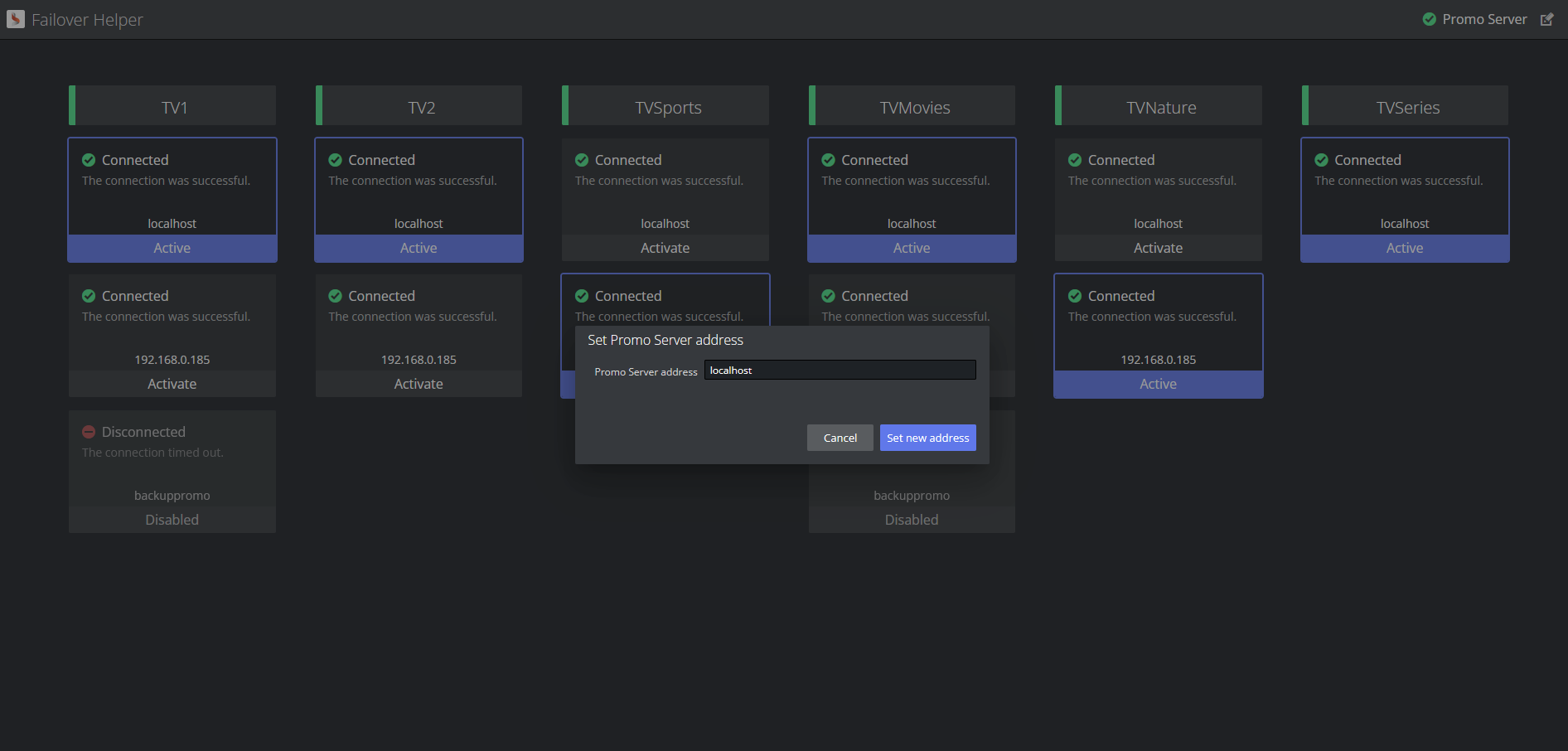
-
Type a new address.
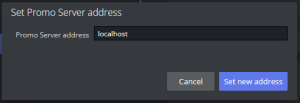
-
Confirm your changes by clicking Set new address.
-
A confirmation message is presented:
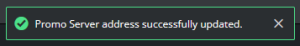
The dashboard is now updated and fetches the channels configured in that Promo Server.
Channels and Channel Instances
To add a Channel Instance
Channels and machine addresses associated with each channel can be configured from their respective client machines in Channel Settings.
-
Refer to section Page Content Filling.
See Also