
Media Service User Guide
Version 3.0 | Published October 10, 2019 ©
Introduction
This is the User Guide for Media Service.
Media Service is a Windows service that generates low-bandwidth preview locally for video clips and images stored on the Clip Folder of the Viz Engine and serves it in an atom feed with the OpenSearch standard.
Media Service enables basic search and light-weight preview of clips on the Viz Engine in Vizrt’s client products such as:
-
Viz Multiplay
-
Viz Story
-
Viz Trio
-
Viz Pilot
-
Viz Opus
-
and more
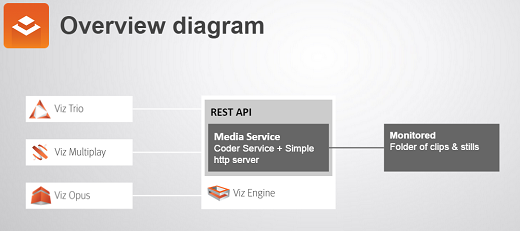
Features:
-
Monitor single folder.
-
Asset search provider, serve out as Atom Collection, including OpenSearch.
-
Provides REST based APIs.
-
Run as a Windows service on the Viz Engine.
Related Documents
-
Viz Artist User Guide: Contains information on how to create graphics scenes in Viz Artist.
-
Viz Engine Administrator Guide: Contains information on how to install the Viz Engine software and supported hardware.
-
Viz Trio User Guide: How to install, configure and use the Viz Trio client, and configure the output channels.
-
Viz Pilot User Guide: How to install, configure and use Viz Pilot.
-
Viz Multichannel User Guide: How to install, configure and use Viz Multichannel.
Feedback and Suggestions
We welcome your feedback and suggestions regarding Vizrt products and this documentation.
To give feedback and/or suggestions, please contact your local Vizrt customer support team at http://www.vizrt.com.