
Graphic Hub Administrator Guide
Version 3.8 | Published February 06, 2023 ©
Graphic Hub Terminal
Graphic Hub Terminal is the web based user interface used to configure, start, stop, or restart The Graphic Hub server and the Graphic Hub Naming Service. This chapter describes the Terminal’s user interface, and how to use the Graphic Hub Terminal to configure and run the Graphic Hub.
The Graphic Hub Terminal User Interface consists of:
-
The Menu Bar (1):
-
The System Status Panel (2):
-
The Event Log (3):
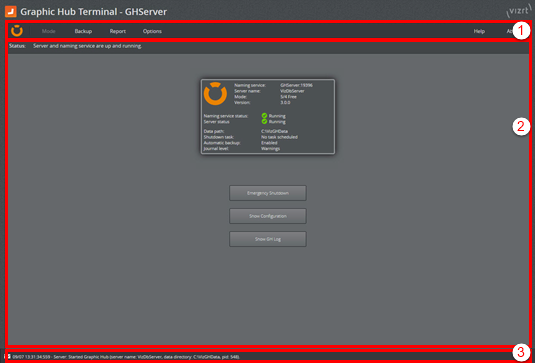
The Menu Bar provides access to the configuration of the Graphic Hub server and Naming Service, backup and restore, reports, and settings. The icon on the left hand side of the menu lets the viewer know in a glance if both of, one of, or none of the Graphic Hub server and Naming Service are running:
-
 Both the Graphic Hub server and Naming Service are running.
Both the Graphic Hub server and Naming Service are running. -
 Only the Graphic Hub server is running.
Only the Graphic Hub server is running. -
 Only the Naming Service is running.
Only the Naming Service is running. -
 Neither Graphic Hub nor Naming Service are running.
Neither Graphic Hub nor Naming Service are running. -
 Directory Agent only mode active.
Directory Agent only mode active.