
Graphic Hub Administrator Guide
Version 3.4 | Published April 08, 2020 ©
Search View
The Search Tab provides options to search in the archives. The following file types can be searched:
-
Scenes
-
Geometries
-
Materials
-
Advanced materials
-
Images
-
Fonts
-
Audio files
When the search tab is selected, by default all folders and archives are selected as search areas. Deselect folders and archives as required to narrow a search.
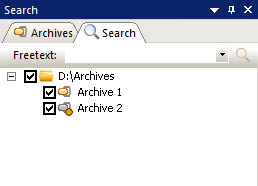
To Search for a File in an Archive Folder
-
Click on the Search tab.
-
In the Freetext box, type text to search for.
-
Search results are shown in the Search result panel.
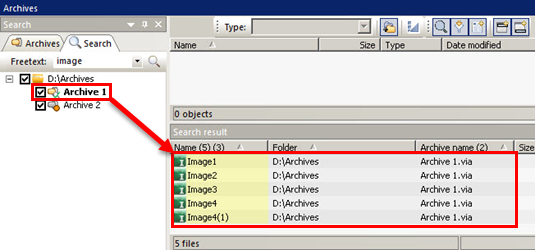
-
Double-click a file in the Search results list to see the file properties.
Tip: Or right-click the selected file and select Properties.