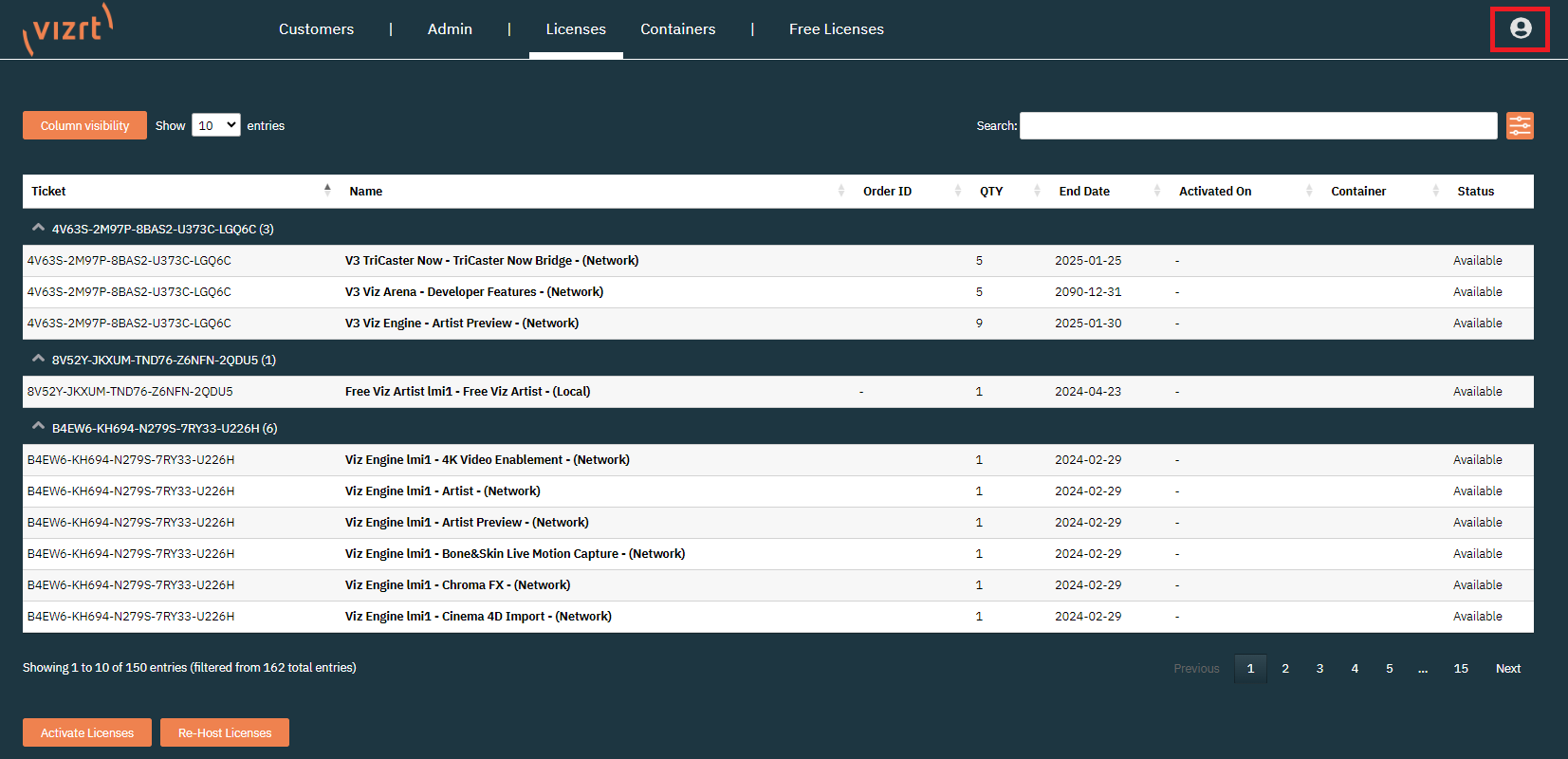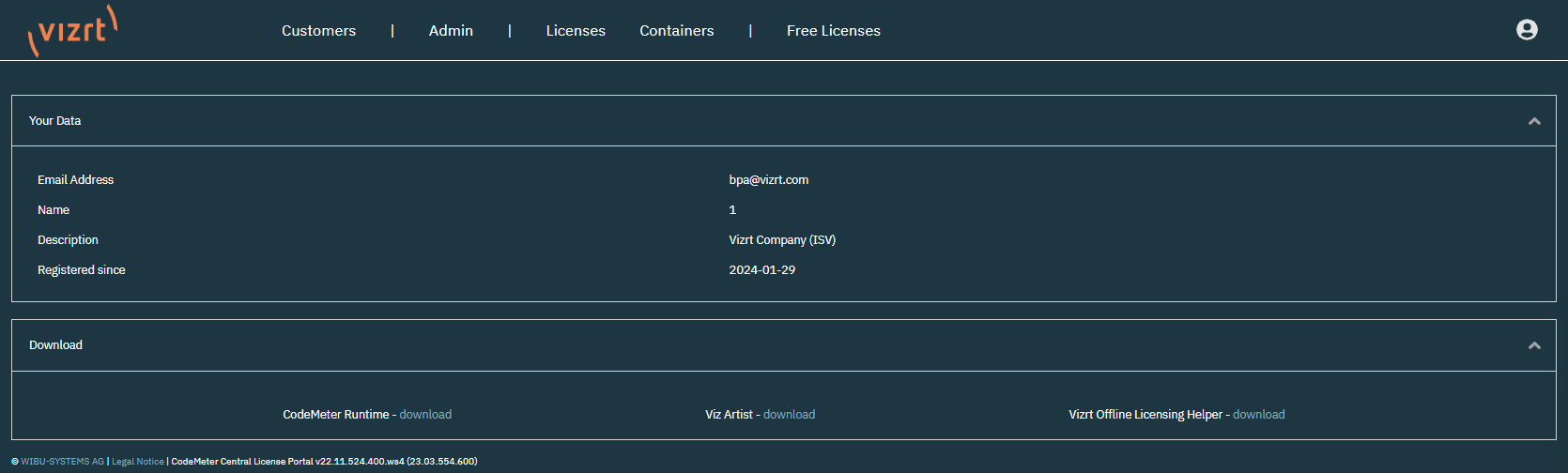To access the account information, click on the portrait symbol on the top right of the license portal.
Clicking this button, either forwards to the account information, or provides the option to log out of the license portal.
The account information provides all of the information about the user and account data:
Your Data | Description |
|---|---|
Email Address | Email address of the current user. |
Name | Account ID of the account the user is assigned to. |
Description | Account name of the account the user is assigned to. |
Registered since | Date of creation of the current user. |
Download | Description |
|---|---|
CodeMeter Runtime | WIBUs CodeMeter Runtime is required to run any Vizrt Software Product. Also required to run a license server. |
Viz Artist | Downloader for Viz Free Artist. |
Vizrt Offline Licensing Helper | This tool is required for offline licensing activation. Please only use to create a container in case there is none on the machine. |
Vizrt Smartbind Loose | Provides a file that needs to be used to create a License Container within a virtual environment that has no connection to the internet. |